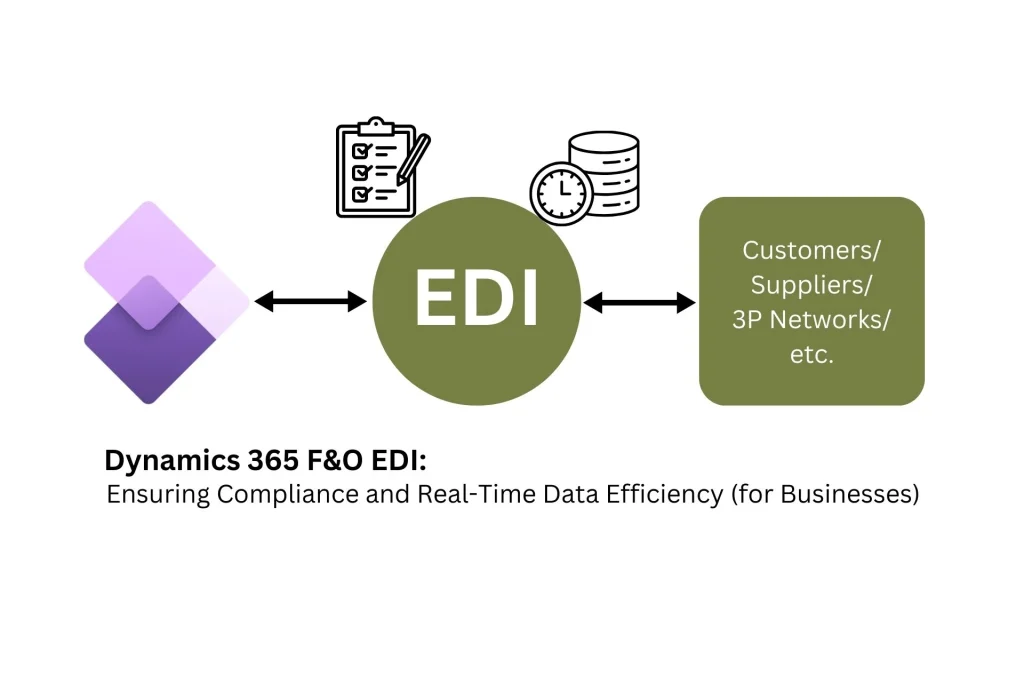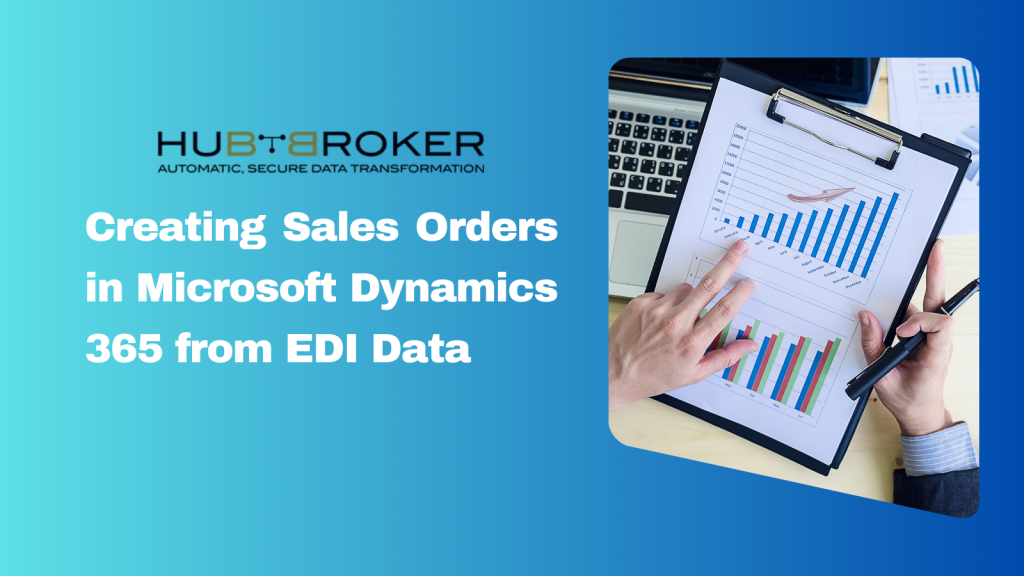HubBroker has announced the availability of their EDI integration app on Microsoft AppSource, an online marketplace providing tailored line-of-business solutions.
This new app will allow users to export invoices directly from their Microsoft Dynamics 365 Business Central system. HubBroker’s Customers will now be able to manage and automate exporting invoices. HubBroker provides EDI solutions & services to their Customers for achieving high operational efficiency with rapid growth.
Jens Toke, Founder at HubBroker, said “We are seeing that several businesses have been switching to cloud-based Microsoft ERP systems. HubBroker’s iPaaS system is also cloud-based and is ideal for transforming business processes. Our platform enables enterprises to eliminate the need for manual data-entry and instead engage their staff in tasks that bring value to their business.”
He said “HubBroker aims to provide digital integration solutions to the entire value chain without involving personnel except for situations where business decisions are required. Our solutions accelerate business performance by enabling staff to focus on growing the business.”
“With HubBroker’s EDI solutions now available on the Microsoft AppSource, users can find us easily and quickly integrate our EDI services in their system. Our new app will provide users with a secure integration and seamless user experience inside Dynamics 365 ERP platforms.” He said, “It will help our Customers achieve immediate EDI compliance with their Trading Partners & various dropship vendor programs. Users can export invoices directly from Microsoft Dynamics 365 Business Central to our integration system, iPaaS – where conversion automatically starts to the desired format.”
Jens Toke added “We are ensuring that our Customers remain focused on driving more efficiency and profits from their operations rather than worry about EDI compliance with various Trading Partners and latest technology. We are constantly extending our list of business systems that we support to make sure that we meet all the EDI requirements of our Customers, irrespective of the ERP or CRM technology they are using.”
This new app by HubBroker for Microsoft Dynamics 365 allows users to:
- Activate all or specific customers to send invoices and credit notes.
- Automatically Export booked customer invoices to VANS (EDI)
- Automatically Export booked customer invoices to NemHandel
- Automatically Export booked customer invoices to PEPPOL
- Automatically export booked invoices to specific Customers/gateways (API, SFTP, FTP, DROPBOX, HTTP, AS2, emails etc.)
- Convert the source format to destination format
- Apply multiple configuration settings such as lookup options
- Create customized notification settings (positive/negative email or SMS notifications)
- Send Customer invoices in real-time or schedule export invoice mechanism on an hourly, daily or weekly basis
About HubBroker:
HubBroker provides simplified Electronic Data Interchange (EDI) solutions to small, medium & large-scale businesses. HubBroker has developed a cloud-based Integration Platform (iPaaS) that converts, validates & exchanges business data in the required format. HubBroker’s iPaaS supports a wide range of EDI standards and various non-EDI file formats like XML, PDF, CSV, TXT, HTML etc.
HubBroker provides integrate apps to various ERP accounting platforms like e-conomic, Uniconta, Dinero, Billy, Opencart, Microsoft Dynamics, Amazon, Shopify, SAP, Magento, Alibaba, Debitoor, QuickBooks, Xero, Visma, Oracle, Tradeshift and many more.
Contact:
Jens Toke
E: contact@pdf1.toorec.com
T:+45 25 94 37 77
Website: sandbox.hubbroker.com
[/et_pb_text][/et_pb_column][/et_pb_row][/et_pb_section]
- By HubBroker ApS