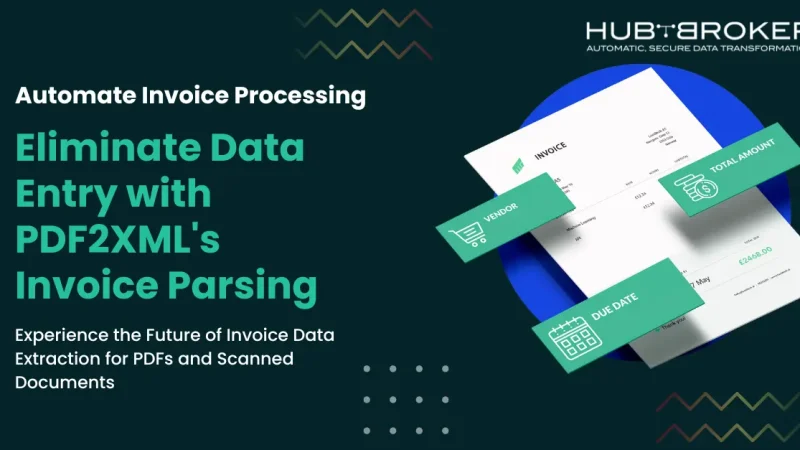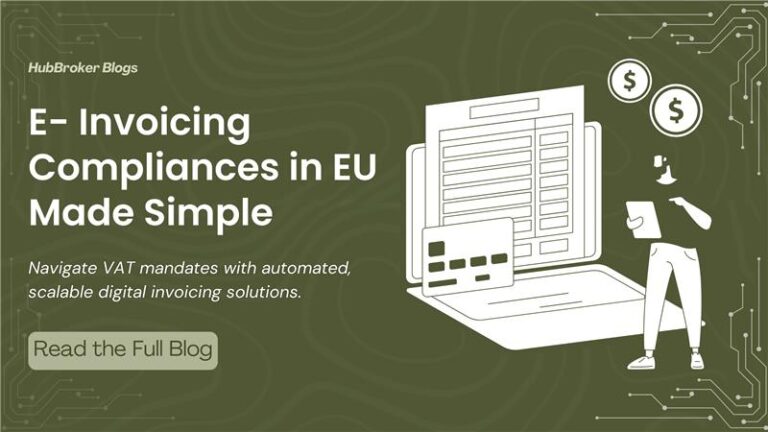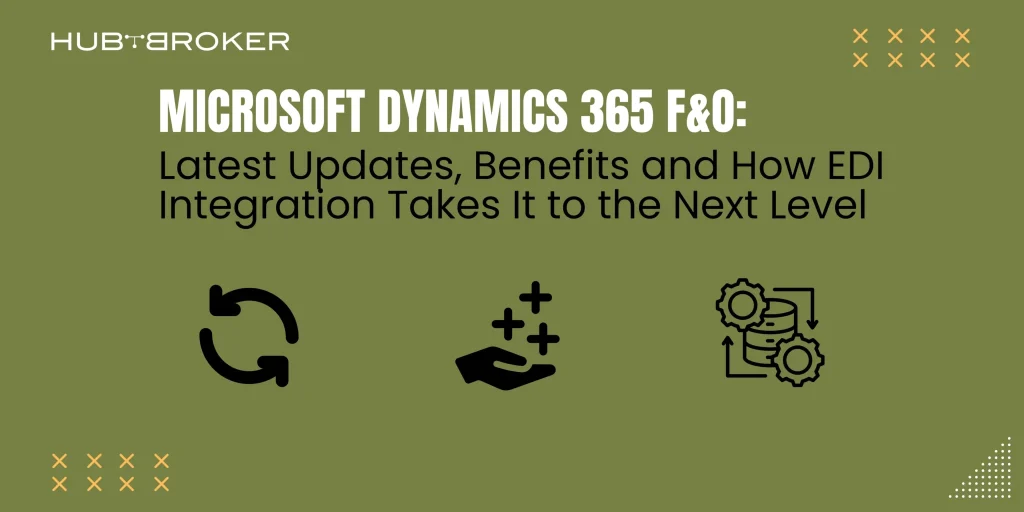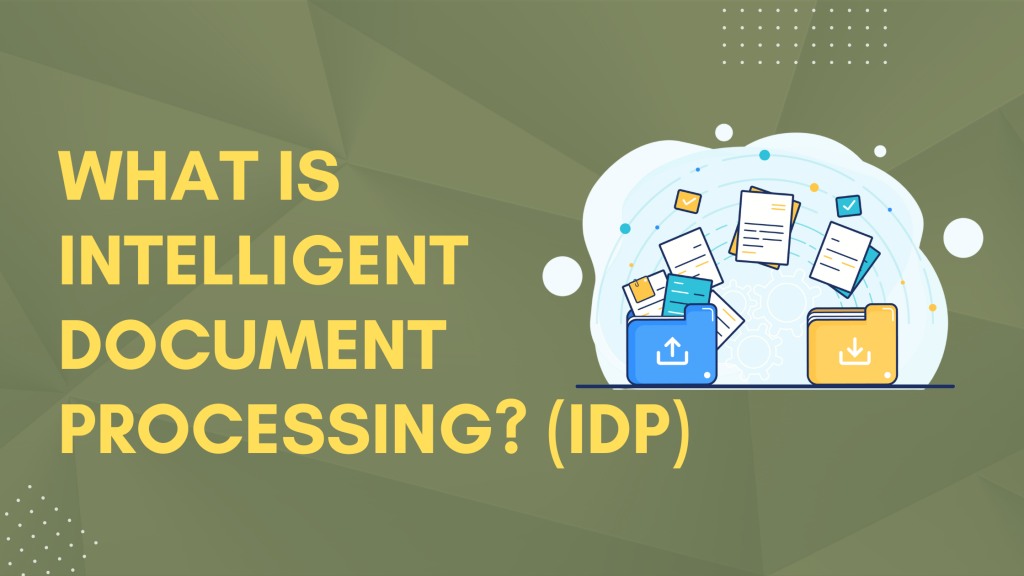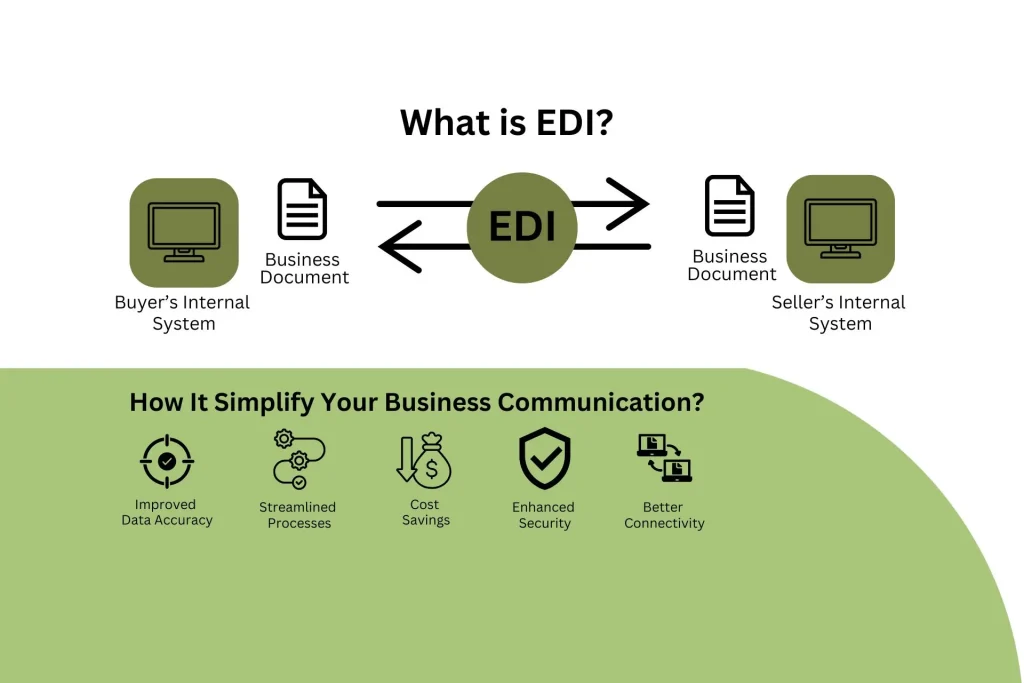Manual invoice processing can be a real headache for businesses. The endless hours spent deciphering invoices and extracting important information are time-consuming and increase the risk of human error.
But what if we told you there was a solution to simplify this process? Enter: Invoice Parsers. These powerful tools automate the data extraction process from invoices, making it faster, more accurate, and less prone to mistakes.
In this blog, we’ll explore the exciting world of invoice data extraction with the help of invoice parsers. From table extraction to advanced OCR and deep learning, we’ll dive into the best, quick, and most efficient invoice data extraction methods.
So if you’re tired of manual invoice processing, join us as we discover the benefits of automating the process and streamlining your invoice management. Get ready to say goodbye to tedious manual work and hello to hassle-free invoice processing!
What is an Invoice Parser?
Invoice parsers are technology solutions specifically designed to read and analyze invoice documents. These documents can include PDFs, images, or any other file format.
The main objective of an invoice parser is to extract crucial information from the invoice, such as the invoice ID, total amount due, date of invoice, customer name, and more.
By automating the data extraction process, invoice parsers eliminate the possibility of errors that can occur from manual data entry, ensuring the accuracy of the information extracted. The extracted data can then be utilized for various purposes, such as accounts payable automation, month-end accounting processes, and overall invoice management.
Invoice parsers come as standalone programs or can be integrated into larger business software systems for even more efficiency. They make it easier for teams to generate reports and export data to other applications, such as an accounting program, and are often used in conjunction with other business management tools.
With so many invoice parsing software solutions available on the market, choosing one that fits your business needs is crucial.
How does an invoice parser work?
Invoice parsers utilize the concept of parsers to extract data from invoice documents. A parser’s function is to interpret and process documents written in a specific markup language by breaking down the document into smaller units, known as tokens. The parser then analyzes each token to determine its meaning and how it fits into the document’s overall structure.
For this process, the parser must have a strong understanding of the grammar of the markup language used, allowing it to identify tokens and understand their relationships. Parsers can be either manual or automatic, with manual parsers requiring human intervention to identify each token and automatic parsers using token detection and processing algorithms.
In data extraction, invoice parsers use these concepts to analyze invoice documents and extract relevant information. For instance, if you have multiple invoices to process, invoice parsing can help you load all the files, run optical character recognition (OCR) to read the data, and extract key-value pairs within a few minutes. Post-processing algorithms can then format the extracted data into more readable formats such as JSON or CSV.
By utilizing invoice parsing, you can automate the extraction process and streamline your business’s records management. The technology helps you save time and effort while ensuring the accuracy of your extracted data.
Challenges with legacy rule-based invoice parsers
Despite technological advancements, many organizations rely on traditional, rule-based systems for invoice data extraction. These systems work by breaking down each line item on an invoice and comparing it against a set of pre-determined rules to determine if the information should be added to the database. While this approach has been in use for an extended period, it has several limitations and challenges. Here are some of the common problems faced by rule-based invoice parsers:
- Page tilt while scanning: One of the challenges of relying on legacy invoice data extraction systems is their susceptibility to issues with “page tilt.” This occurs when the fields within an invoice are not arranged in a straight line, making it difficult for the parser to identify and extract the data accurately. The cause of page tilt could be due to printers that produce uneven printing or even manual input that is not properly aligned. These problems can greatly reduce the accuracy and efficiency of the invoice data extraction process and cause frustration for businesses that need to process invoices regularly.
- Format change: One of the biggest challenges in invoice data extraction is dealing with invoices that have a non-standard format. This can make it difficult to accurately extract the information you need, as different invoices may use different font styles or have varying layouts. This can be especially problematic for rule-based invoice parsers, which rely on a set of predefined rules to extract data. If the invoice layout changes from one month to the next, for example, the parser may not be able to accurately identify and extract the data. This is because the parser may not recognize new fields that have been added or existing fields that have been repositioned. Additionally, the use of different fonts styles can make it difficult to determine what each column represents, further complicating the process of extracting the necessary information.
- Table Extraction: A limitation of rule-based table extractors is their difficulty with handling tables that lack headers or have null values in specific columns. This can result in an infinite loop during processing, causing the system to waste time loading infinitely long rows into memory or outputting nothing at all. This can occur when there are dependent expressions that involve those attributes. Rule-based parsers also have trouble with tables that span multiple pages, treating them as separate tables rather than as one, leading to an incorrect extraction process.
Advanced Invoicing Parsing With AI
Invoice parsers utilizing AI and deep learning technology can extract information from invoices scanned or converted to PDF format. This extracted data can then be used to populate accounting software, track expenses, and generate reports. The use of deep learning algorithms allows for more accurate data extraction and reduces the need for manual data input into a system. Building these algorithms requires significant time and expertise, but companies like HubBroker offer solutions that make the process easier.
HubBroker’s PDF2XML technology combines machine learning and AI to automate the extraction of tables from various documents, including PDFs, images, and scanned files. Unlike other solutions, it doesn’t require separate rules and templates for each new document type. Instead, it uses cognitive intelligence to handle semi-structured and unseen documents, improving over time. It can also be customized to extract only the tables or data fields of interest.
HubBroker’s solution is fast, accurate, and easy to use. It allows users to quickly create extraction workflows for critical business documents, including invoices, orders, shipping notes, and more. It also integrates seamlessly with other business apps and back-end systems, making it a convenient tool for digitizing and extracting important data from business documents.
Why Choose PDF2XML as Your PDF Parser?
- Unmatched Data Extraction Capabilities: Unlike traditional command line PDF parsers that only extract basic information such as object headers, metadata, and page numbers, PDF2XML goes beyond and extracts meaningful on-page data. This makes it ideal for businesses looking to digitize and analyze critical documents, including invoices, orders, and shipping notes.
- AI-Powered PDF Parsing: PDF2XML uses a proprietary technology that combines machine learning and artificial intelligence to automate the extraction of tables from PDF documents, images, and scanned files. With this innovative approach, you don’t have to worry about creating separate rules and templates for each new document type. Instead, the algorithm relies on cognitive intelligence to handle semi-structured and unseen documents, improving over time.
- Handles Unstructured Data with Ease: PDF2XML is designed to easily handle unstructured data, common data constraints, multi-page PDF documents, tables, and multi-line items. These robust automation features, combined with AI and ML capabilities, make it the best choice for businesses looking to streamline their document processing and extract valuable insights from their data.
- No Need For in-house Tech Expertise: PDF2XML is a managed solution, which means you don’t need any programming skills or an in-house programming team to use it. Additionally, it is designed to continuously learn and re-train itself on custom data, providing outputs that require no post-processing. This makes it easy to use and ensures that the extracted data is always accurate and up-to-date.
Streamline Your Invoicing Process with PDF2XML
Do you and your team find yourself spending countless hours manually entering invoice data into your accounting software? Are you tired of dealing with data entry errors and inconsistencies? It’s time to simplify your invoicing process with HubBroker‘s PDF2XML.
Integrate with Existing Tools
With PDF2XML, you can integrate your existing tools and automate data collection, export storage, and bookkeeping. The technology is designed to work seamlessly with your existing workflows, so you can focus on what really matters: growing your business.
Touchless Invoice Processing
PDF2XML makes it possible to create a completely touchless invoice processing workflow. This means no more manual data entry, no more inconsistencies, and no more errors.
Import Data from Multiple Sources
PDF2XML can import and consolidate invoice data from various sources, including email, scanned documents, digital files and images, cloud storage, ERP systems, APIs, and more. PDF2XML makes it easy to access and utilize regardless of where your data is stored.
Intelligent Data Capture and Extraction
With advanced artificial intelligence and machine learning capabilities, PDF2XML can intelligently capture and extract invoice data from invoices, receipts, bills, and other financial documents. It ensures that your data is accurate, up-to-date, and ready to use.
Categorize and Code Transactions
PDF2XML can categorize and code transactions based on your business rules, so you can easily track expenses and generate reports. This helps you to stay organized and in control of your finances.
Automated Approval Workflows
The technology also supports automated approval workflows, so you can get internal approvals and easily manage exceptions. It streamlines your invoicing process and helps you to stay on top of your finances.
Reconcile All Transactions
With PDF2XML, you can reconcile all of your transactions in one place, ensuring that your financial reports are accurate and up-to-date.
Seamless Integration with ERPs and Accounting Software
PDF2XML integrates seamlessly with popular ERP and accounting software, including Quickbooks, Visma e-conomic, Dinero, Microsoft Dynamics, SAP, Xero, Netsuite, and more. That means you can work with your existing tools without switching to a new system.
Revolutionize Your Document Processing with PDF2XML
HubBroker’s PDF2XML is a highly advanced and sophisticated solution for automating document-processing workflows. Whether you need to extract data from invoices, receipts, bills, or any other financial document, PDF2XML makes it easy and efficient. With its powerful AI and deep learning algorithms, PDF2XML can accurately capture and extract data, categorize transactions, and integrate with your existing ERPs or accounting software.
PDF2XML streamlines your accounting process, reduces manual effort and errors, and increases operational efficiency. Whether you’re looking to digitize your document archives or improve your invoice processing workflows, PDF2XML is the perfect solution.
So why wait? Take advantage of HubBroker’s cutting-edge technology today and transform how you process your financial documents. Get started with PDF2XML today and experience the benefits of automated, efficient, and error-free document processing.
- By HubBroker ApS