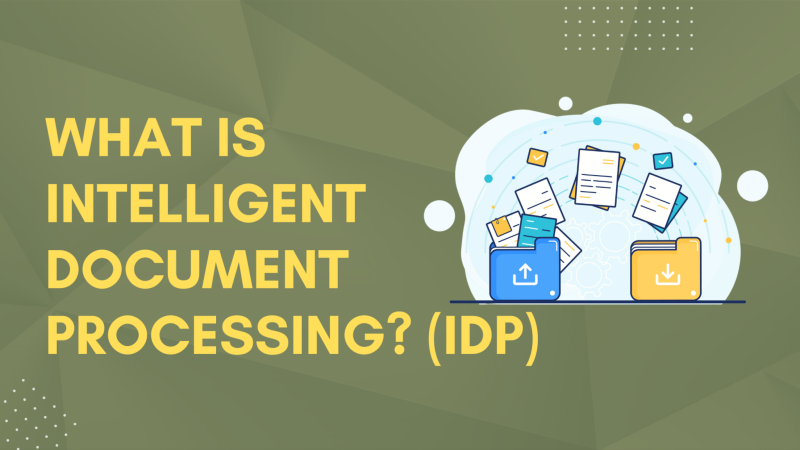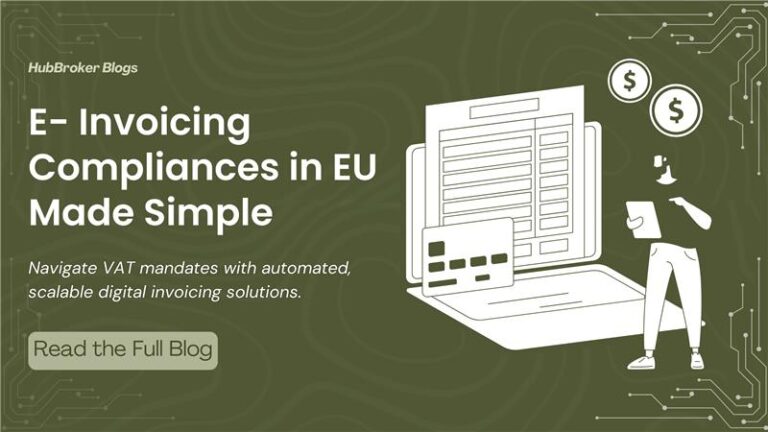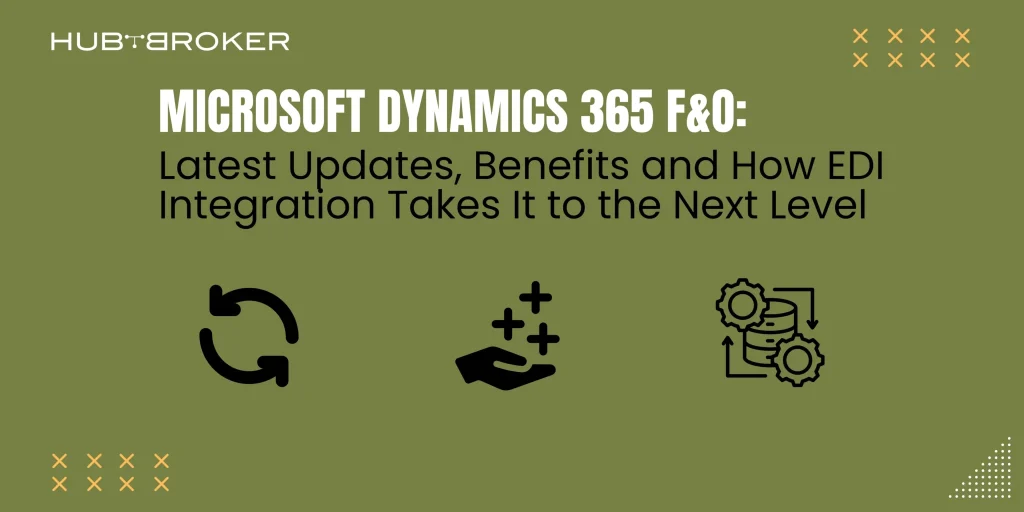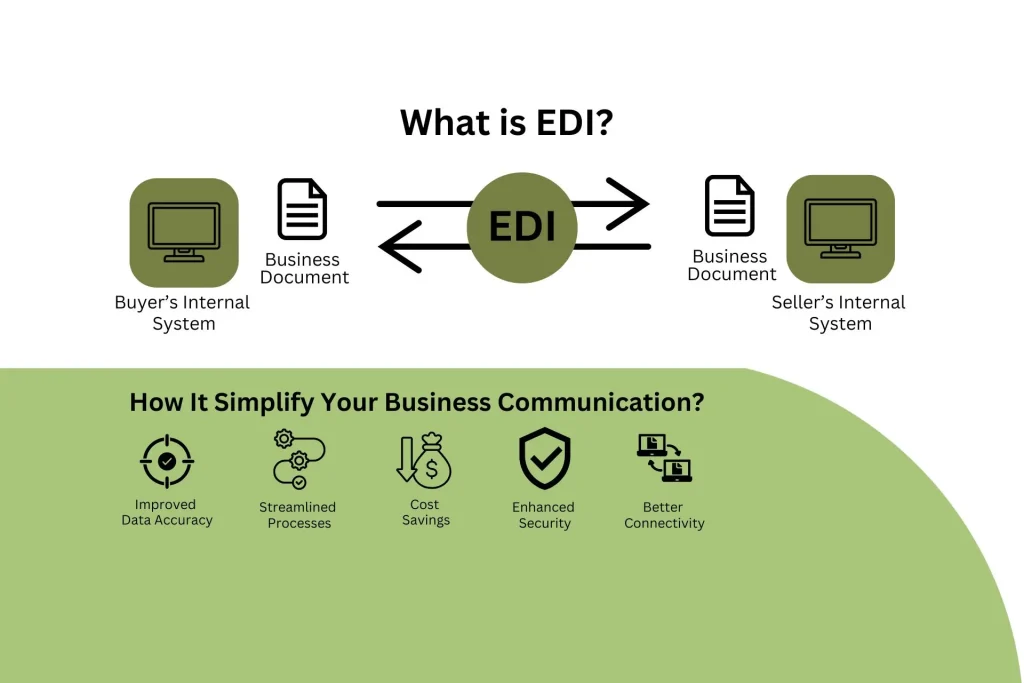Intelligent Document Processing (IDP) is a powerful tool that leverages AI and machine learning to streamline your document workflows. It automates tasks like data extraction and document classification, making it easier to manage large volumes of documents.
Effective document management is crucial for organizational success. Over time, document processing has advanced from manual handling to digital solutions, culminating in cutting-edge technologies like IDP.
IDP leverages AI and ML to transform document processing by automating tasks and enhancing efficiency. It surpasses traditional approaches with capabilities like Natural Language Processing (NLP) and advanced analytics, enabling it to manage structured, semi-structured, and unstructured data effectively.
Conventional document management systems often struggle with issues like human errors, inefficiencies, data silos, and security concerns. By automating complex processes, AI and ML tackle these challenges, increasing accuracy and enabling real-time processing.
This article offers an in-depth look at Intelligent Document Processing, covering its components, benefits, applications, challenges, and functionality.
What is Intelligent Document Processing (IDP)?
IDP is a technology that uses AI and machine learning to automatically process documents, making it easier to extract and organize data.
It can handle a wide variety of documents—whether the data is well-organized or more free-form—unlike traditional methods.
By improving how documents are processed, IDP helps companies save time, reduce mistakes, and manage large volumes of files more easily.
How Does Intelligent Document Processing Work?
Data is central to digital transformation, but much of it remains locked away in documents, emails, images, and PDFs, making it difficult for businesses to access and use. AI-driven document processing unlocks this data, converting unstructured and semi-structured documents into actionable information to streamline document-based business processes. By utilizing AI technologies like natural language processing (NLP), computer vision, machine learning (ML), and generative AI, Intelligent Document Processing (IDP) helps classify, categorize, and extract key information, while also validating the accuracy of the data. IDP tools are non-invasive, easy to integrate, and work seamlessly with Intelligent Automation to enhance digital operations.
Pre-Processing
Pre-processing is the initial phase of intelligent document processing. It involves techniques like binarization, noise reduction, de-skewing, and de-speckling to enhance the quality of document images before they are analyzed by OCR (Optical Character Recognition) and AI algorithms. This step ensures that the extracted data is as accurate as possible, reducing errors in later stages of processing.
Intelligent Document Classification
The next step is intelligent document classification. This involves using NLP, both supervised and unsupervised learning, OCR, and tools like Google Vision to categorize documents based on their type and content. This enables more efficient document routing to the correct workflows. To handle challenging content, intelligent character recognition (ICR) enhances OCR by applying AI to better recognize complex glyphs and other hard-to-read text elements.
Data Extraction
In the data extraction step, AI algorithms extract relevant data from the classified documents. This can include text, numbers, images, or signatures. Techniques like NLP, deep learning, machine learning, OCR, and Google Vision are used in this process.
Domain-Specific Validation
Domain-specific validation is the next phase, where fuzzy logic, regular expressions (RegEx), rules, and scripts are applied to verify the accuracy and relevance of the extracted data within a specific industry or business context. Robotic Process Automation (RPA) can also be used for enhanced validation to ensure the data is fit for the intended process or purpose.
Human-in-the-Loop Validation
Human-in-the-loop (HITL) validation is a component that enhances the quality of automated data processing. This step leverages supervised learning to create a rapid feedback loop, allowing human input to correct errors and improve AI training, ensuring more accurate and reliable results.
Benefits of Intelligent Document Processing
Intelligent Document Processing (IDP) brings a wide range of benefits that can dramatically improve how businesses operate, boosting efficiency, accuracy, and productivity. Let’s take a closer look at how IDP can make a difference:
1. Maximized Efficiency & Productivity
IDP automates the extraction, classification, and processing of data from documents, saving valuable time that would otherwise be spent on manual data entry. This allows employees to focus on higher-value tasks, ultimately increasing productivity. By streamlining workflows, IDP speeds up document processing and decision-making, helping to eliminate operational slowdowns.
2. Enhanced Accuracy
Human error is a common issue with traditional document processing, often leading to mistakes and inconsistencies. IDP uses AI and machine learning to ensure data is extracted and validated with precision, reducing errors and improving the overall quality of information. This accuracy is key for reliable reporting, analysis, and decision-making.
3. Reduced Costs
By automating document workflows, IDP helps businesses cut down on labor costs tied to manual entry and data validation. It also minimizes the financial impact of errors, rework, and compliance issues. With more efficient processes, IDP can lead to significant cost savings, boosting the return on investment.
4. Quicker Turnarounds
IDP enables real-time document processing, which means faster handling of data and quicker turnaround times. This is especially valuable in fast-paced industries like finance, healthcare, and logistics, where speed is essential. The result is quicker responses to customer requests and faster transaction processing, leading to improved service quality.
5. Improved Security & Compliance
IDP systems are equipped with advanced security features, including encryption, access controls, and audit trails, to safeguard sensitive data. Automated validation ensures compliance with industry regulations, reducing the risk of violations. By enhancing security and ensuring compliance, IDP helps businesses avoid legal and financial risks while protecting their reputation.
6. Effortless Integration
IDP makes it easy to integrate extracted data into key business systems like ERP and CRM platforms. This smooth integration improves data flow between departments, fostering better collaboration and visibility across the organization. With a unified view of data, businesses can make more informed decisions and streamline operations.
7. Flexible and Scalable Solutions
IDP systems are designed to scale business needs, making it easy to process large volumes of documents without needing to significantly increase resources. Cloud-based IDP solutions offer flexibility to scale up or down, depending on demand. This scalability ensures that businesses can handle growth and changing workloads without sacrificing efficiency.
8. Informed Decision-Making
IDP provides accurate, up-to-date data that helps leaders make better-informed decisions. By quickly extracting and analyzing relevant information from documents, managers can act on real-time insights, which enhances strategic planning and operational effectiveness.
9. Superior Customer Experience
IDP improves the customer experience by processing requests and transactions faster and more accurately. Automated document management reduces wait times and eliminates errors, ensuring smooth interactions. With quicker, more reliable service, businesses can increase customer satisfaction and foster long-term loyalty.
10. Positive Environmental Impact
IDP contributes to sustainability by reducing the need for paper in business processes. By digitizing and automating document handling, businesses can significantly cut paper usage and waste. This shift toward digital workflows supports eco-friendly initiatives and helps reduce the company’s environmental footprint.
Key Challenges of Intelligent Document Processing and Their Solutions
1. Integration Challenges
- Problem
Integrating IDP systems with existing IT infrastructure can be complex and time-consuming, especially if legacy systems are not easily compatible with newer technologies, leading to delays and disruptions.
- Solution
To address integration challenges, organizations should choose IDP solutions that provide robust APIs and flexible integration options. Partnering with vendors offering comprehensive support services can simplify the process. A phased implementation approach can also help integrate IDP gradually, reducing the risk of disruptions.
2. Data Quality Issues
- Problem
The quality of data extracted by IDP systems can vary due to inconsistent document formats, poor image quality, or unstructured data, impacting the accuracy of extraction.
- Solution
Improving data quality involves using advanced machine learning models and continuous training to enhance extraction accuracy. Pre-processing techniques like image enhancement can help address issues with poor-quality documents. Regular updates to the system based on feedback and corrections can further improve data reliability.
3. Data Privacy and Security Concerns
- Problem
Handling sensitive data, such as personal or financial information, raises privacy and security concerns, and ensuring compliance with data protection regulations is crucial.
- Solution
Organizations should prioritize IDP solutions with strong security features, including encryption, access controls, and audit trails. Ensuring compliance with relevant regulations (like GDPR or HIPAA) is essential. Regular security audits and the implementation of a secure data handling policy can help protect sensitive data.
4. Implementation Costs
- Problem
The initial investment required to implement IDP solutions can be high, particularly for small and medium-sized businesses, due to costs associated with software, hardware, training, and ongoing maintenance.
- Solution
To manage costs, businesses can opt for cloud-based IDP solutions, which offer scalability and reduce the need for heavy upfront hardware investments. Flexible pricing models, such as pay-as-you-go or subscription plans, can make IDP more affordable. Calculating the long-term ROI from labor and efficiency savings can help justify the initial expense.
5. Operational Hurdles
- Problem
Adopting IDP often leads to operational challenges, such as resistance to change, lack of skilled personnel, and the need for continuous system management and updates.
- Solution
A strong change management strategy is essential to address operational challenges. This includes engaging key stakeholders early, providing extensive training for employees, and cultivating a culture of ongoing improvement. Assigning a dedicated team to manage the IDP system and continuously monitor its performance will ensure its smooth operation. Regular system updates and feedback loops will help maintain long-term effectiveness.
How to Choose the Right IDP Solution for Your Business?
With the growing buzz around AI and the rapidly evolving tech landscape, selecting the right intelligent document processing (IDP) software is essential. Here are some key factors to help you find the best solution for your digital transformation journey:
-
Understand Your Business Needs
Choosing the right IDP solution starts with understanding your business goals. Are you looking to enhance customer experiences, boost productivity, or automate manual tasks? You can select an IDP platform that delivers measurable ROI at the right cost by pinpointing your objectives from the start. Be sure to ask vendors about expected outcomes, integration ease, scalability, and security—especially with the rise of ethical AI regulations.
-
Identify the Data You Need to Process
Every industry processes a unique set of documents and data. Whether you’re handling insurance claims, legal documents, financial applications, or real estate contracts, your IDP solution must be customized to meet those needs. It’s crucial to assess whether your data is structured or unstructured and ensure the solution can manage it effectively—especially when dealing with sensitive or confidential information.
-
Choose a Solution That Matches Your Needs
Once you’ve identified your specific requirements, narrowing down the right IDP solution becomes simpler. For instance, if you work with multi-language documents, choose a platform that supports translation or routing to another system for further processing. Prioritize platforms with robust privacy features if your data is subject to strict regulations. Seamless integration with existing systems should also be a key consideration—automating document classification and task prioritization can streamline workflows, save time, and enhance operational efficiency.
How Can HubBroker Help with Intelligent Document Processing?
In today’s fast-paced digital world, intelligent document processing (IDP) has become a game-changer for businesses looking to streamline operations, improve efficiency, and enhance accuracy. HubBroker provides tailored IDP solutions that empower businesses to automate tedious manual tasks and unlock the full potential of their data.
- Accurately extract critical information from business documents with precision and reliability.
- Scale your document processing workflow to ensure the flexibility needed to meet evolving market demands.
- Automate data processing within a secure framework that adheres to industry compliance standards.
Whether you’re handling invoices, contracts, or sensitive data, HubBroker’s IDP solutions simplify document processing, improving speed, accuracy, and compliance. Embrace smarter workflows and greater efficiency today. Book a Free Demo to see how HubBroker can enhance your document management.
- By HubBroker ApS