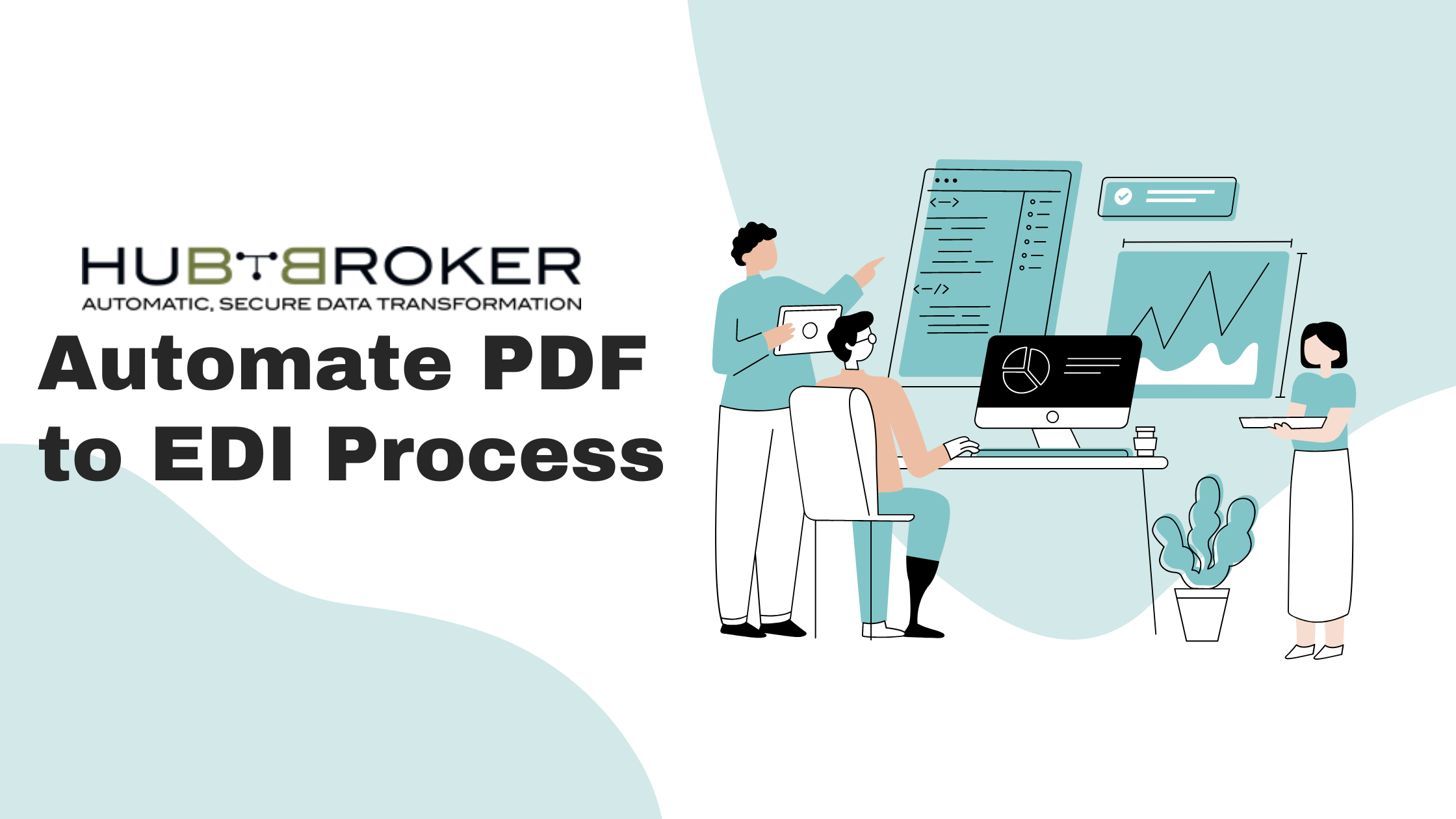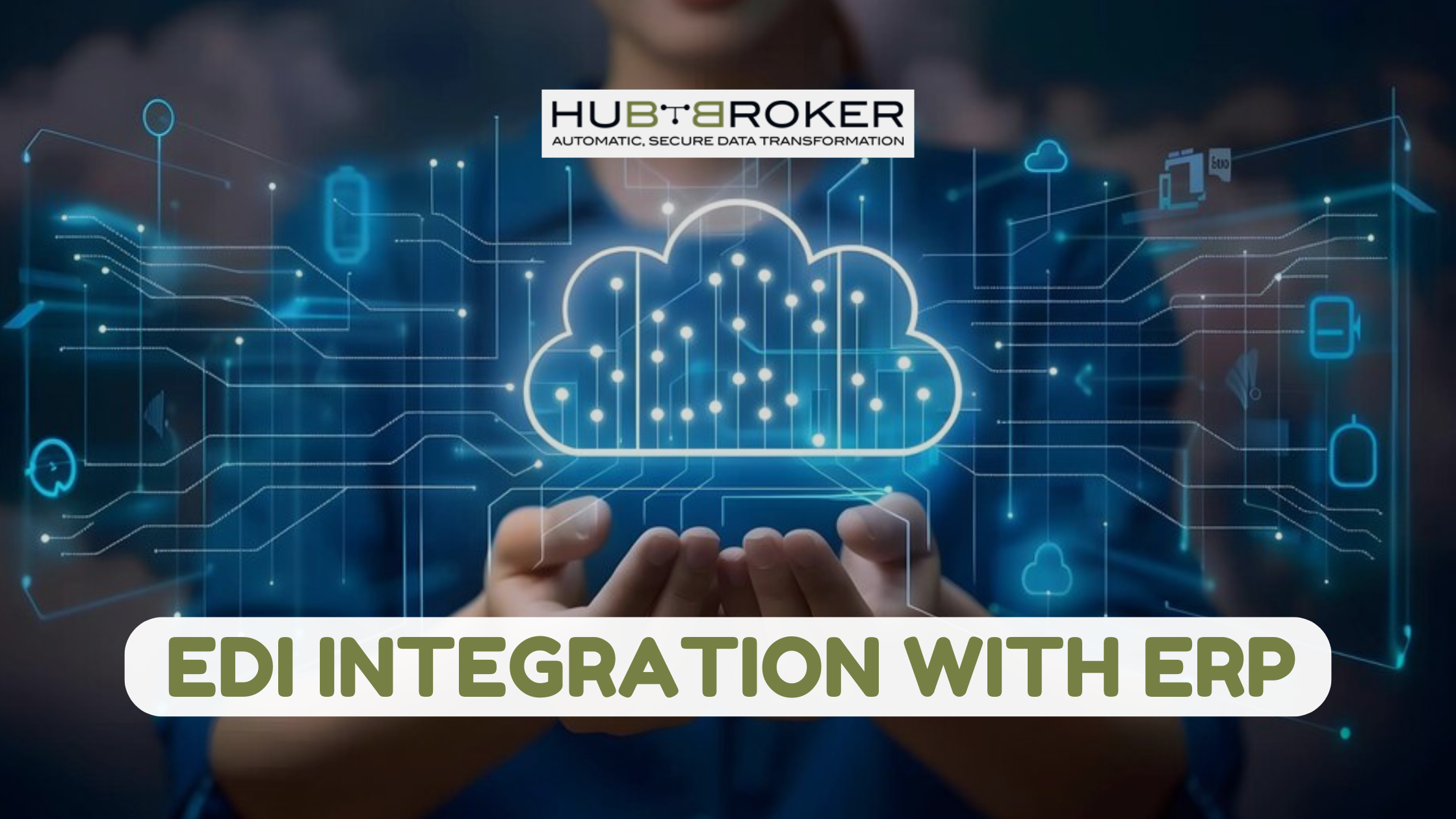In today’s fast-paced business environment, efficiency and accuracy are critical. One of the ways businesses can enhance both is by automating the conversion of PDF documents to Electronic Data Interchange (EDI) formats. This process streamlines operations, reduces manual intervention, and minimizes errors. In this article, we will explore the steps involved in automating PDF to EDI conversion and the benefits it offers to businesses.
Understanding PDF to EDI Conversion
PDF (Portable Document Format) is a widely used format for sharing documents because it preserves the original formatting and can be easily viewed on any device. However, PDFs are not structured for data extraction, making it challenging to integrate them directly into business systems. On the other hand, EDI is a standardized format for exchanging business documents electronically, which allows seamless data integration between different systems.
Automating the conversion of PDF to EDI involves extracting relevant data from PDF documents and translating it into an EDI format that can be processed by enterprise resource planning (ERP) systems, supply chain management systems, and other business applications.
Benefits of Automating PDF to EDI Conversion
Increased Efficiency: Automation eliminates the need for manual data entry, reducing the time required to process documents and minimizing the risk of errors.
Cost Savings: By reducing manual labor and improving data accuracy, businesses can lower operational costs and avoid costly mistakes.
Improved Accuracy: Automated systems can consistently extract data from PDFs with high accuracy, reducing the likelihood of human errors.
Faster Processing: Automation accelerates the processing of business documents, enabling quicker responses and improved customer satisfaction.
Scalability: Automated solutions can handle large volumes of documents, making it easier to scale operations as the business grows.
Steps to Automate PDF to EDI Conversion
Document Analysis: The first step in automating PDF to EDI conversion is to analyze the structure of the PDF documents. This involves identifying the data fields that need to be extracted, such as invoice numbers, dates, item descriptions, quantities, and prices.
Data Extraction: Once the document structure is understood, the next step is to extract the relevant data. Optical Character Recognition (OCR) technology is often used to convert text within PDFs into machine-readable data. Advanced OCR solutions can accurately capture data even from complex or poorly scanned documents.
Data Mapping: After extracting the data, it needs to be mapped to the corresponding EDI format. This involves creating a mapping template that defines how the extracted data fields correspond to the EDI fields. For example, the invoice number in the PDF might be mapped to the EDI segment “BIG02”.
Data Transformation: The extracted data is then transformed into the required EDI format. This may involve converting date formats, adjusting field lengths, and ensuring that all necessary data is included in the correct segments.
Validation: Before sending the EDI document, it is important to validate the data to ensure that it meets the required standards and complies with industry-specific regulations. Automated validation checks can identify and flag any issues that need to be corrected.
Integration: Once the EDI document is validated, it can be integrated into the business’s ERP or supply chain management system. This integration ensures that the data is seamlessly incorporated into the business processes, enabling automated workflows and real-time updates.
Transmission: Finally, the EDI document is transmitted to the intended recipient using secure communication protocols such as AS2, FTP, or VAN (Value-Added Network). The recipient’s system can then process the EDI document and integrate the data into their own business processes.
Choosing the Right Automation Solution
When selecting a solution to automate PDF to EDI conversion, it is important to consider the following factors:
Compatibility: Ensure that the solution is compatible with the types of PDF documents you receive and the EDI standards you need to comply with.
Accuracy: Look for a solution with advanced OCR capabilities and robust data validation features to ensure high accuracy in data extraction and transformation.
Scalability: Choose a solution that can handle your current volume of documents and can scale to meet future growth.
Integration: Ensure that the solution can seamlessly integrate with your existing ERP, supply chain management, and other business systems.
Security: Look for a solution that provides secure data transmission and complies with industry-specific security standards.
Implementing Automation in Your Business
Implementing an automated PDF to EDI conversion solution involves several steps:
Assessment: Conduct an assessment of your current document processing workflows to identify areas where automation can provide the most benefits.
Selection: Choose a suitable automation solution based on the factors mentioned above.
Pilot: Start with a pilot project to test the solution on a small scale. This allows you to identify any issues and make necessary adjustments before full implementation.
Training: Provide training to your staff on how to use the new system. Ensure that they understand the benefits of automation and how it will impact their workflows.
Deployment: Once the pilot is successful, roll out the solution across your organization. Monitor the implementation closely to ensure a smooth transition.
Optimization: Continuously monitor and optimize the automated processes to ensure they are running efficiently and effectively.
Conclusion
Automating PDF to EDI conversion can significantly streamline business operations, improve accuracy, and reduce costs. By following the steps outlined in this article, businesses can successfully implement an automated solution and reap the benefits of faster, more efficient document processing.
HubBroker ApS is dedicated to helping businesses achieve seamless document integration and automation. Our solutions are designed to enhance efficiency, accuracy, and scalability, enabling your organization to stay ahead in a competitive marketplace. Embrace automation with HubBroker ApS and experience the transformative impact on your operational processes.