Microsoft Dynamics 365 EDI Integration
Revolutionize your business operations with Microsoft Dynamics 365 integration
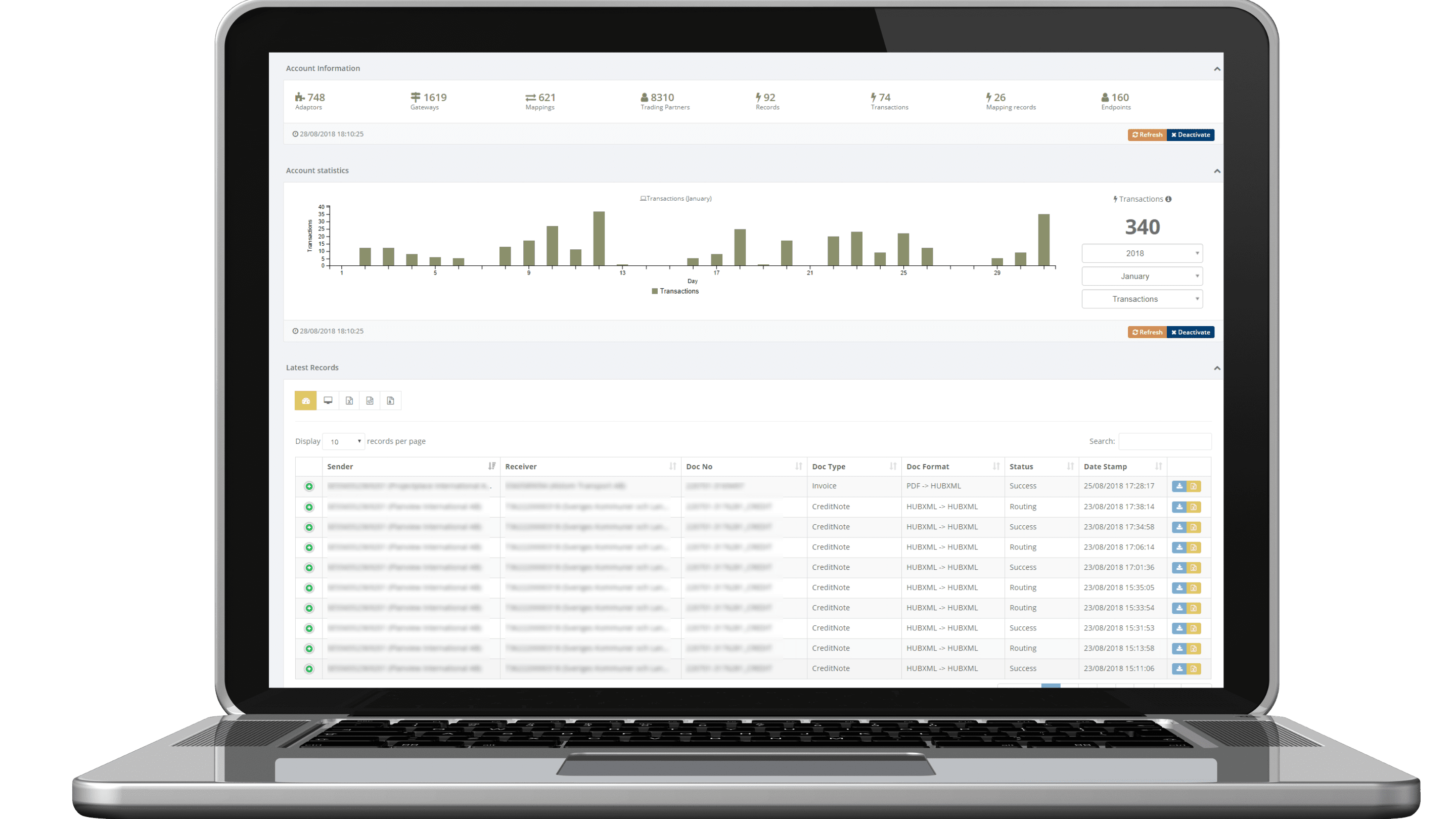
Microsoft Dynamics 365 integration
Create a seamless workflow
HubBroker provides a comprehensive EDI integration solution for Microsoft Dynamics 365, seamlessly automating sales orders and document processing to enhance efficiency and customer satisfaction. Our powerful, cost-effective, and highly scalable EDI solution is easy to set up and simple to configure to meet your business needs.
We enable users to comply with any trading partner’s EDI requirements, while also minimizing shipping delays, operating expenses, errors, and potential chargebacks associated with manual data entry.
The result is a stronger bottom line, a shorter order-to-cash cycle, and enhanced business agility without the need for additional staff.
Automation
Increase ROI
No Manual Intervention
Enhanced Visibility
Faster Processing
Easier Collaboration
ADVANCED EDI FOR MICROSOFT DYNAMICS 365
Enhance your Microsoft Dynamics 365 experience with HubBroker’s advanced EDI solutions. Our platform seamlessly integrates with Dynamics 365, enabling automated and accurate data exchange between your business and trading partners. Eliminate manual data entry, reduce errors, and improve operational efficiency with our robust EDI capabilities.
Streamlining B2B Integration Through EDI-Compliant Automation
HubBroker specializes in developing integration apps for a range of cloud-based accounting systems, web shops, and other business applications.
Export customer invoices from Microsoft Dynamics 365 to your customers' systems seamlessly through our iPaaS integration platform. HubBroker ApS offers comprehensive services for converting, validating, and exporting Microsoft Dynamics 365 customer invoices. We ensure your invoices are converted and validated to your desired format, then securely exported via our electronic exchange through iPaaS.
All exported Microsoft Dynamics 365 customer invoices can be conveniently tracked, monitored, and uploaded.
Features
- Activate all or specific customers to send invoices and credit notes.
- Automatically export booked customer invoices to VANS (EDI), PEPPOL, and NemHandel.
- Automatically export booked customer invoices to specific customers/gateways (API, SFTP, FTP, Dropbox, HTTP, AS2, email, etc.).
- Convert source format to destination format.
- Configure multiple settings, including lookup options.
- Define notification settings (positive/negative email or SMS notifications).
- Send customer invoices in real-time or schedule exports on an hourly, daily, or weekly basis.
HubBroker ApS facilitates the import of supplier invoices into Microsoft Dynamics 365 through electronic exchange methods. We receive invoices from your suppliers, convert and validate them to the required format, and then import them into your system using our iPaaS integration platform.
Features:
- Activate all or specific suppliers for receiving supplier invoices.
- Automatically import supplier invoices from VANS (EDI).
- Import invoices automatically from PEPPOL/NemHandel.
- Automatically import supplier invoices from specific customers/gateways (API, SFTP, FTP, Dropbox, HTTP, AS2, emails, etc.).
- Convert source formats to the required destination format.
- Multiple configuration settings, including lookup options.
- Define notification settings (positive/negative email or SMS notifications).
- Send Microsoft Dynamics 365 supplier invoices in real-time on an hourly, daily, weekly basis, or as per a scheduled mechanism.
At HubBroker, we import customer orders based on your customers' preferred exchange methods and formats. Upon receiving the EDI order, the data is transformed and validated so that the HubBroker ApS Integration Platform (iPaaS) can electronically import the order data into your ERP or order system.
Features:
- Enable all or selected customers to receive sales orders.
- Automatic import of sales orders from VANS (EDI), PEPPOL / Easy Trade.
- Automatic import of sales orders from specific customers/gateways (API, SFTP, FTP, Dropbox, HTTP, AS2, emails, etc.).
- Conversion of sender format to recipient format.
- Configuring data for import.
- Specify notification method (positive/negative email or SMS notification).
- Send sales orders in real-time on an hourly, daily, or weekly basis.
We can able to send a reminder to all or specific customers based on the configuration for due/unpaid invoices.
Features:
- Activate all or specific customers to send reminders
- Feature to send confirmation to the supplier (Sender) before the reminder has been sent to customers
- Feature to create new invoices for overdue invoices with late fee charges
- Feature to send electronic reminders to the customer to a specific destination
- Define notification settings (Positive/Negative email notifications to the app users
- Send reminders every six hours on the scheduling mechanism
- Share Adaptor with other users in your subscription with lots of security features
Contact Us
Sales Enquiry
Find out how HubBroker can help you. Please fill in the form below and a representative will contact you directly.

