PDF2XML
Send & Recieve PDF's in Any Digital Format
Discover seamless PDF integration solutions at HubBroker. Streamline document management, automate workflows, and enhance efficiency for your business.
Intelligent Document Processing Automate & Accelarate Seamless Integrations
Learn how HubBroker can help you achieve total automation of your business processes
PDF2XML isn’t your average, error-prone OCR solution. Fueled by artificial intelligence (AI) and machine learning, it’s and optimal solution for trading partners that insist on sending you PDF files.

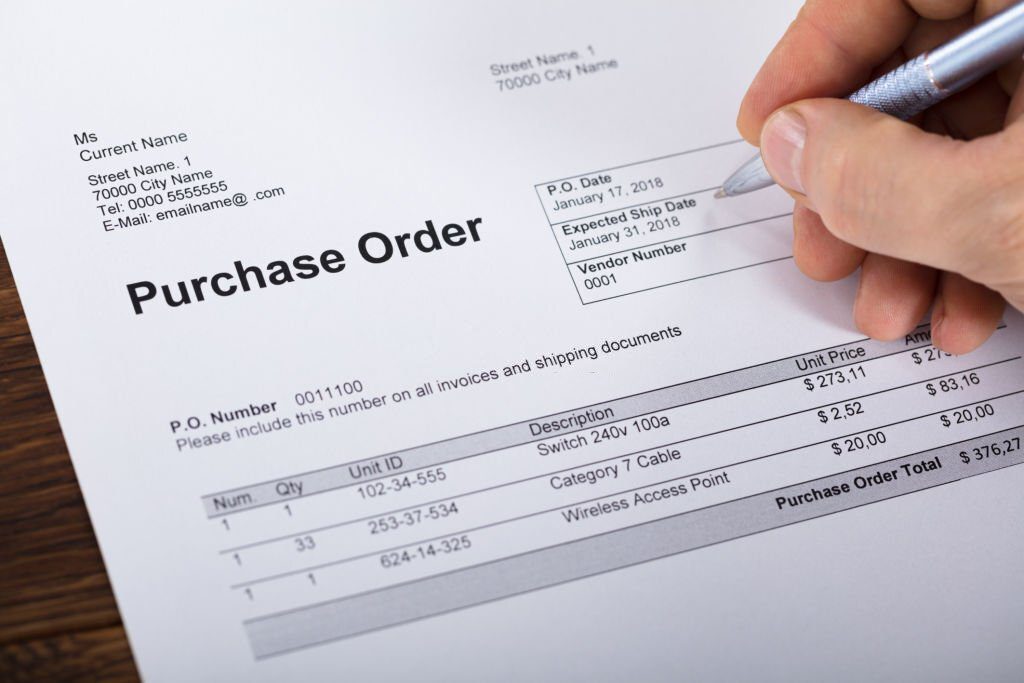





No matter what document automation challenge you are facing, we are here to help you out.

Document Processing Excellence
Companies that use HubBroker’s PDF2XML save time, reduce cost and prevent fraud. Are you ready to improve?
Reduce Cost
Improve Speed
Reduce Errors
Prevent fraud
Complete Automation
Any-to-Any Conversion
Adaptable Solution
Achieve total Business Document Automation with HubBroker! Remove manual data entry operations permanently with HubBroker’s unique data capture service Automate capture of your free-form documents, so that your payments are processed faster, with fewer exceptions and at lower costs.
0%
Increased Productivity
0%
Reduced Set-up Costs
0X
Reduced Turnaround Time
PDF2XML is easy to integrate with the accounting and ERP software that powers your business.


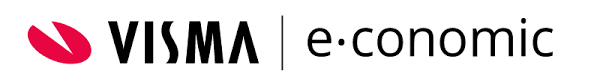


Frequently Asked Questions
Yes, as long as we are able to map the PDF orders, we will be able to handle orders and documents from as many customers as you need.
An integration is not necessary for this to work for you and save hours of data entry time. To get started, we can set up a manual system to export orders. There are many options to semi-automate or automate this process for you, we can discuss all of these when we review your PDF assessment.
We have two ways of handling how PDF orders can be sent to us for digital conversion. 1. We can make this process invisible to your customer by having your team set up email forwarding rules to send us the orders via email. 2. You can provide your customer with an email address to include as a “send to” address when they send orders to your team. The options are really up to you on the visibility and process.


